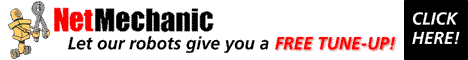1. Did your system die?
2. Are you unable to do needed tasks?
3. Is your system slowing you down?
4. Are you fixing to buy several add ons and peripherals?
5. Do you have to have the best and fastest on the
block?
6. More than one computer user in the house?
1. If your system died, and you don't fall into any of the
other categories, how much will it cost to fix it. A repair job is often
much cheaper than a new system.
2. If you are unable to do something, will a new piece
of software, or a peripheral do it. Both are cheaper than a new system.
3. Going to slow, many times a card, RAM, or better software
will help. Cheaper than a new system.
4. If you are fixing to by more storage, a faster modem,
a new CD, and RAM. A new system may be cheaper, since many are bundled.
5. If you have to have the best and the fastest. You are
very rich or in debt up to your eye balls. I will be more than happy to
take your hand me downs!
6. Sometimes its just easier to have mine/ours and yours/theirs.
Kids and spouses may have different needs than the parents or you. Have
you ever heard the "It's my turn" or "Where did you put my..." battle.
Some times two is better than one.
Here is how I rationalized my new Mac.
Problems:
-
1. Spend a lot of time surfing.
-
2. Always running out of memory, and crashing on its that
have a lot of GIFs.
-
3. Keep a large library of software, and files. Keep buying
cartridges.
-
4. Spouse's system is using 14.4 modem, 8 megs of RAM, and
has no CD - needs to upgrade in the worst way. He also surfs.
Preference:
-
1. I like listening to the music, stereo always sounds better
than mono.
-
2. Some of the newer software is Power Mac only.
-
3. Could use an extra system in the family.
Old set up
-
Performa 475, clock speed 25, 170 megs HD, 20 megs RAM, 14"
display, mono sound
-
Add ons: Jaz, 4X CD, 33.6 modem
New system
Performa 6400/180, clock speed 180, 1.6 gig HD, 48 megs
RAM, 15" AV display, stereo sound, 8X CD. 28.8 modem, plus upgraded and
new software
Approximated cost of bundled items if bought separately
(came with new computer).
| 8X modem |
$200.00 |
| Extra 32 megs RAM |
$150.00 |
| 1 gig. storage |
$124.00 |
| 28.8 modem |
$100.00 |
| Claris upgrade |
$69.00 |
| Other software |
$200.00 |
| Total |
$843.00 |
Actual cost of computer including extra memory 32 megs RAM
and shipping $1390.00
$1390.00 - 843.00 Cost of new computer $547.00
Rather than buy a rebuilt 14" display for old computer
for about $250.00, found New 15"AV for $400.00
Bottom line, I got a large upgrade. Spouse took older
system, which was a major up grade, and have the extra system we needed.
There does come a time, when you must a new system. I
have helped several friends over the years find a computer that fits their
needs and billfold.
Here are several tips to save a few dollars:
1. Shop local stores, keep an eye out for display models
of discontinued models. Many times they have lost the box or the books
and will knock off a couple of hundred dollars. I have done this more than
once, saved over $500.00 off the price of the one in the box.
2. Ask about B units or reconditioned. These are machines
that were returned for warranty work. Have done this several times, only
one had a problem with the display, they replaced it the next day.
3. Check your mail order catalogs, they will also deeply
discount discontinued models. You should save enough to pay for the shipping.
($30 - $50)
4. Mac clones are out and offer a lot, for less than Apple.
I've not tried a clone yet.
5. Check the net. I just bought my new system off a web
site. Saved over $700 dollars from local prices and $500 from the two big
Mac mail order companies. Be sure to use a credit card.
6. Do you like your display and keyboard? If so look for
a system that doesn't include them.
Ok now go and talk your self into buying a system. |