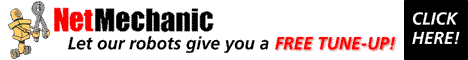|
Why
The first thing to address is why you are doing a site.
-
For fun and personal use.
-
To promote a business.
-
To make lots of money.
The first to are good reasons, however the third will most
likely disappoint you. The internet offers a lot, but easy money isn't
one of its strengths. There is money to be made, but if you are having
to read this page, you may be a little late.
A lot of what I call "Less Scrupulous" webmasters will
sell folks on the concept that a web site will bring in hundreds of thousands
of dollars, and should cost thousands of dollars to set up. WRONG! If you
have a good product, it can be profitable, however if your product isn't
doing well using conventual methods of advertisement, it won't do well
on the web either.
If you decide to use a professional webmaster, never judge
a them by what he/she charges! There are no set guidelines for who can
use the term "webmaster" or standard charges. There are some very
good ones that charge almost nothing, to con-artists that charge thousands,
and provide almost nothing. My normal charge for the average site is $100
set-up and $10 month maintenance.
If you are wanting a personal site, there is no reason
to hire a professional, do it your self. There are many programs that are
easy to use, many IPs provide their customers with free web space. If your
IP doesn't provide free space, there are many Free
hosts to pick from.
If you are wanting a site to promote a business, this
will require a little more thought. You will need to address a few
questions:
-
Is your product or service delivered worldwide, nation
wide, state wide, or strictly local?
-
Does your targeted market use the internet?
-
How much can you afford to spend on a web site?
The wider your customer market, the more likely a web site
will help. For example you offer a special food seasoning, that is not
commonly found. This is a product may have a wide market, nation wide or
world wide, a web site may be a good source for marketing. However if you
own the local swimming pool, your customers would be local only. A web
site would not be your best tool marketing.
This is not to say you don't need a web site, you just
need to keep the cost in line to what it will provide. It can be great
to let your customers know of special deals, hours, address, and other
information. It can also be great for commutation between you and your
customers. You are the perfect candidate for doing your own site.
If you are targeting a wider market, than you must decide
which is more valuable your time or your money. If your time is valuable,
than spend a little bit of looking for a webmaster that will fit your needs.
Be sure to see working samples of their work!
If you have a little extra time, the budget is a little
tight, or you aren't sure if the web is the right place to spend your advertising
dollars, do the site your self.
Unless you are very computer savvy, or into self punishment
there is no reason to type your own HTML (the language pages are written
in). There are may programs that are graphic interfaced, better known as
"point and click" or "What you see is what you get". My personal favorite
is Netscape, however there are others.
The Mood and Style of The Site
A personal site is just that, "a personal site". You do
what ever you want, this site is an extension of you and your personality.
Fancy backgrounds, animated graphics, music, pictures of the dog, and any
bells and whistles you wish to use.
A commercial site on the other had is a marketing tool,
and should be treated as such. It's purpose to communicate an idea, and
most likely to generate a cash flow for you. The bottom line is the more
people that see your site, the more likely you are to be successful. Many
of the bells and whistles need to be avoided. The can distract the customer,
not to mention that many of the extras will not work on all browsers. Do
you really want to restrict your marketing to only people who use Internet
Explorer?
Where to place you site.
You must first determine if you want to use a domain
name or not. For personal sites this is very optional, however for
a commercial site a good investment.
If you don't have a domain name the URL will be very long
and hard to remember. An example of this
-
My old URL was: home.earthlink.net/~robinpow/index.html
-
With a domain name: www.robinsfyi.com
Also by owning a name, it shows that you could at least afford
the $70 and a few dollars for a host. Also the domain owners names are
on an easily accessed record, thus letting people know that you are most
likely real, and not a "fly by night".
If you plan to take sensitive information from your customers,
like credit card numbers you will also need to make sure your host is capable
of handling SSL. Be sure to ask if there is an extra charge for this.
Planing the Site
Now that you have determined if you what a domain name,
free site, or paid host. It's time to draw out your site on a piece of
paper. Trust me this is well worth the time. You will have at least one
page, this will be what is called the "Home Page" and most likely some
sub-pages. Decided what the purpose of each page is, and what it
will need to do the job (graphics, a form, information...)
Now that you have your site on paper, start up the computer,
and have fun. There are many resources on the net, for tips,
graphics
and such.
Getting Ready for the Search
Engines
Now that you have a your site done (ha ha) its time for
the real work. While looks, information, and technical abilities count,
the best done site on the web is worthless if people can't find it. This
is where most people make the most common error, they start advertising
their site before its ready.
Have some friends look at your site, and give them permission
to be honest. Is it easy to understand and navigate? How is the load time,
a commercial site target time is 12 seconds, however 30 seconds is common.
Watch those spelling and grammar errors (my biggest weakness). While they
are forgivable on a personal site, a commercial site should be proper.
Use a tool like NetMechanic,
to check your code.
Now its time to work on the things that visitors don't see,
but make all the difference in them being able to find your site.
Different search engines use
different methods of rating sites. Some also change their methods from
time to time. So with out doing a lot of boring explanations, I will cover
the basics that should get you where you need to be.
Start thinking of what "key words" people would use to
find you. If you are drawing a mental blank, go to a search engine and
look for your competitor. What words did you use, also ask family members
and friends what words they would use.
The title of your page is important, some engines use
it as a rating tool. Not only should the name of your site/company be in
the title, but a few key words. Remember that most searches will pick up
root words, if you use "dogs" it will hit if they search either "dog" or
"dogs"
Example: Joe Bob's Used Cars - the dealer with
best prices in Lubbock TX for your next automobile
As you can see you have the name of the company, as well
as the key words "dealer best, price, prices, Lubbock, TX, automobile"
If your site has more than one page, change the title
on each page. This way if you miss on the home page, they may find you
by a sub page.
Example: Joe Bob's Used Cars - Texas's best Ford,
Chevy, cars & trucks
Well you get the idea.
Key Words
Now for the key words. Again use your sub-pages to your
advantage, each one should be a little different. Also remember that capital
letters count! Many search engines will see "robin" different from "Robin"
and many savvy surfers use this to filter hits. If you wanted information
on the bird you would use "robin" however if you were looking for a person
you would use "Robin". Also if you are going for international traffic,
use alternate spellings like "color" and "colour". If you are highly specialized
use some "buzz words" or technical terms.
Now for the tick of the trade, since some search engines
count the relevance of the key word by how many key words are used, offer
a variety on the different pages.
Example:
One page may use the key words "Joe, Bob's, used, cars,
Ford, Chevy, Dodge, trucks, Texas, TX, dealer, sale"
While the second page may use, "used, cars, Texas"
Yet the third page may use, "Ford, Chevy, TX"
Site Description
Some engines will use either the first 250 characters
of the page or the "description" META tag. Choose your wording wisely,
let them know who your are, what you do, using as many key words as possible.
Then there are the word counters!
These engines read the text and use a "word count" to
rate you. In the old days webmaster would type text in the same color as
the back ground to that the visitor wouldn't see it but the engine would.
To this day you will occasionally see a site with something like this:
ford, Ford, Chevy, chevy, Dodge, dodge, used, use, car,
cars, truck, trucks, Texas, texas, TX, sale, ford, Ford, Chevy, chevy,
Dodge, dodge, used, use, car, cars, truck, trucks, Texas, texas, TX, sale
This will no longer work, most of the larger engines will
check your code, if any of the text is the same color as your default background,
or if a word is used more than 5 times, it will lower your ranking.
However you can make it work to your advantage, just watch
how many times the word is used. If the word does not naturally appear
5 times in your text, there are other legal places to place it:
-
Your page title
-
In your "key word" META tag
-
In your "description" META tag
-
In the alt tag for your graphics (a handy trick)
These tags are easily done in Netscape with a pop down menu,
all you have to do is type in the words, it makes the tag for you.
Now you are ready to launch your site!
Don't waste your money for one of the services that claim
to add you to hundreds or thousand of engines for a reasonable amount of
money. Most aren't worth the time it takes to type the basic information,
much less any money they ask for.
I actually tested one of these, 500 listings for only
$29.99. The bottom line I received an extra 700 hits over the next few
days. While that may sound like a lot my normal traffic at the time was
2,000 hits a day. Many of the 500 listings were on what are called "Free
for All" link sites, while some are handy they are hardly worth paying
for. There is only about 10 major engines that you really need to focus
on, the rest is gravy that can be done in your spare time.
Other little things you should know about:
Yahoo by far is the hardest to get on, while some engines
may only take hours to a couple weeks to be included. Yahoo can take months
if ever, to be included. If your site is a "cut above" the normal, they
like it, and you are lucky you may get listed quicker.
Only add your site once, and only list up to 4 pages.
Some engines will see anything more as "Slamming" and will dump all your
listings. If this happens, wait about 4 weeks, and resubmit.
Never have a text link in the first couple of lines, some
search engines will mistake it for a gateway page, and refuse to list it.
I hope this helps, remember have fun, and keep it simple. |